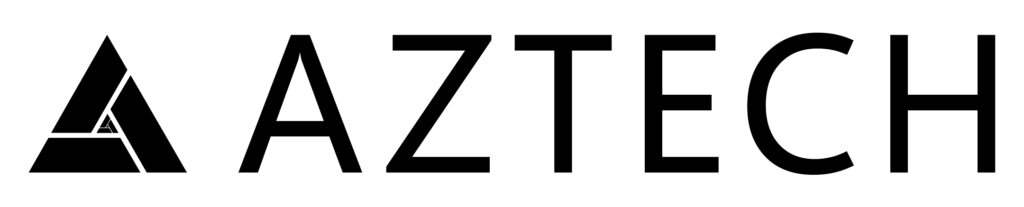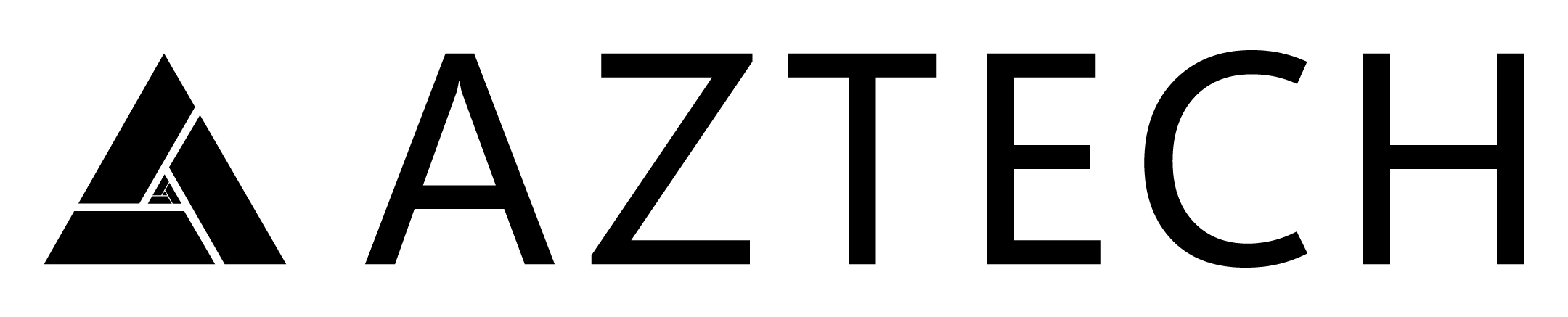Elevate your digital experience with our state-of-the-art wireless screen mirroring device. This innovative solution allows you to effortlessly mirror your computer screen to a smart interactive display at any time, completely wire-free. With just one press, you can share your screen without the need for any configuration or installation, making it incredibly user-friendly. Whether you’re using Windows or Mac OS, our device ensures seamless compatibility across platforms.
One of the standout features is the reverse control capability, which lets you take command of your computer directly from the smart interactive display, enhancing your productivity and interaction. Enjoy the smooth sharing of high-definition videos, up to an impressive 4K resolution, ensuring that your visuals are always crisp and clear. Additionally, the synchronous audio feature means you won’t need any extra audio cables, providing a truly integrated and hassle-free experience.
Transform your workspace or home entertainment setup with this cutting-edge device, designed to make screen sharing and collaboration more efficient and enjoyable than ever before. Whether for professional presentations, collaborative meetings, or immersive entertainment, this wireless screen mirroring solution is your perfect companion.